GSEIM Organisation¶
In this section, we describe how the GSEIM program is organised. We will use the following to denote the various directories involved:
$GSEIM_MASTER: the/gseim-masterdirectory in the GSEIM distribution (see Getting started)$BLOCKS:$GSEIM_MASTER/gseim_grc/src/gseim/data/blocks$XBE:$GSEIM_MASTER/gseim_grc/src/gseim/data/xbe$EBE:$GSEIM_MASTER/gseim_grc/src/gseim/data/ebe$GRC:$GSEIM_MASTER/gseim_grc/src/grc(
grcstands for GNU Radio Companion, part of the GNU Radio package. Files in$GRCare originally from GNU Radio Companion, modified suitably for GSEIM.)$GSEIM:$GSEIM_MASTER/gseim_grc/src/gseim$CPPSRC:$GSEIM_MASTER/gseim_grc/src/gseim_cpp_lib$PLOT:$GSEIM_MASTER/gseim_grc/src/gseim_plot$SUBCKT:$GSEIM_MASTER/gseim_grc/src/gseim/data/subckt$SUBCKT_GRC:$GSEIM_MASTER/gseim_grc/src/gseim/data/subckt_grc
The block diagram of the GSEIM program is shown below. When applicable, the location (directory) of the concerned block is also given.
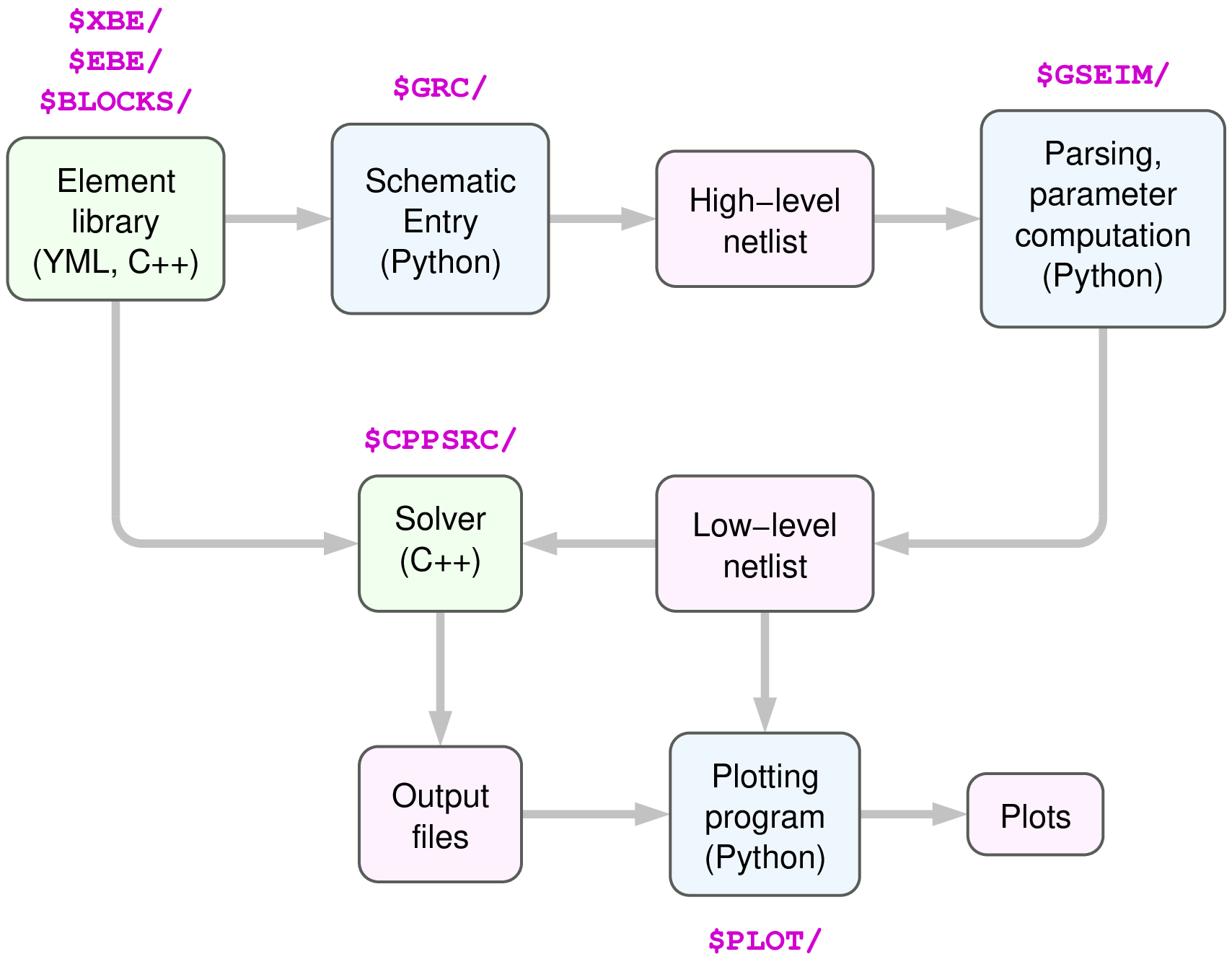
The program components can be broadly classified as follows.
Schematic entry GUI: This block consists of python files adapted from the GNU Radio package. It enables the user to prepare a schematic diagram of the system of interest, and as output, it produces a high-level netlist in the GNU Radio format. The high-level netlist (with extension
.grc), which we will refer to as the project file, can be saved by the user in a directory of their choice using thesave filebutton. We will refer to this directory as$GRC_FILE_DIR.Parser: This is a python program,
$GSEIM/gseim_parser.py, which takes the high-level netlist (the.grcfile) as input, and performs parsing of node names and computation of element parameters (if applicable). As its output, the parser produces a low-level netlist (with extension.in) in$GRC_FILE_DIR. We will refer to this low-level netlist as the circuit file.Solver: This part of the code, written in C++, performs numerical solution of the circuit equations and ODEs represented by the user’s schematic. It takes the low-level netlist (the circuit file) as its input, and creates the output files requested by the user in
$GRC_FILE_DIR.Plotting GUI: This is a python-Qt program for showing plots using the data files generated by the solver.
Element library: GSEIM has been designed to completely decouple the element library from the solver, which makes it possible for the user to add new elements to the library (if required). For each element
xyz, the library contains the following files:- If
xyzis a flow-graph type element, the filexyz.xbecontains information about the variable names, parameter names and values, and equations related to that element. - If
xyzis an electrical type element, the filexyz.ebecontains information about the node names, parameter names and values, and equations related to that element. - For both flow-graph and electrical type elements, the
file
xyz.ymlspecifies how the element would appear in the schematic entry GUI.
The
.xbeand.ebefiles are used by both the schematic entry GUI and the solver whereas the.ymlfiles are used only by the schematic entry GUI.- If
Subcircuits (hierarchical blocks): In several applications, subcircuits (hierarchical blocks) are convenient. A few subcircuits are provided with the GSEIM distribution. Files related to subcircuits are located in
$SUBCKTand$SUBCKT_GRC. Apart from that, the user can also make up new subcircuits, as described in the Subcircuits section.